
How does a piece of content go from generating 0 leads in one year to over 20,000 the next year?
My team at Cru experienced this success story in 2020 when one of our existing content pages proved to be a hidden gem.
In 2016, our web content team published an online quiz designed for users to learn what type of Christian ministry they should consider pursuing. The quiz performed well, but proved to be a missed opportunity to gather valuable data. It didn't collect any user information – we had no idea who was seeing the quiz or how they were engaging with it.
In early 2020, one of our marketing strategists, Danielle Bonilla, saw the potential for the quiz to be a goldmine for lead generation. She launched a project to enhance and optimize the quiz. I was tasked with determining how best to capture and store the data from the quiz, as well as ways to improve the overall user experience.
Ministry Quiz Project Overview
Role
- Content Author
- Content Strategist
- Developer
- QA Tester
Process
- Enhance usability
- Optimize code
- Store data entry in a Google Sheet
- Publish
- Complete QA checks
Tools Used
- Adobe Experience Manager
- Photoshop
- Google Docs/Sheets/Apps Script
- HTML/CSS
- JavaScript/jQuery
Usability Improvements
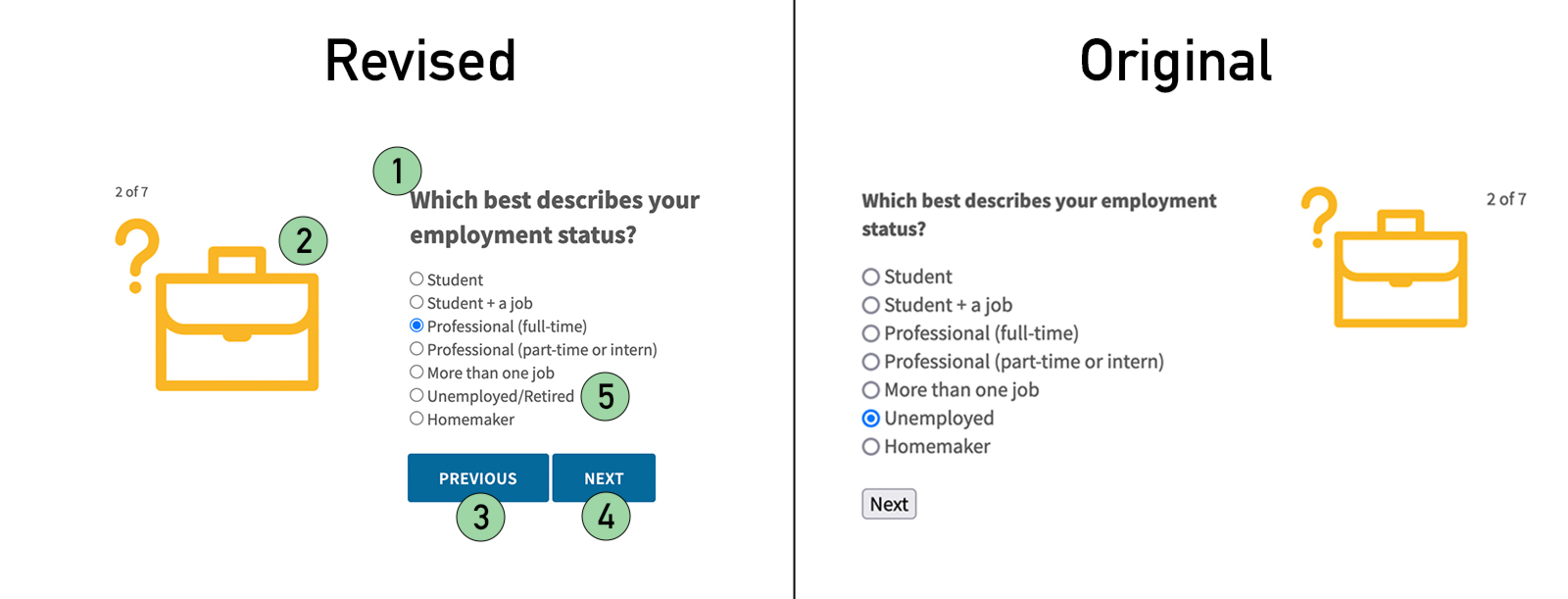
- Increased text size
- Increased icon size and adjusted positioning for mobile optimization
- Added the ability to go to previous question
- Increased button size and added styling
- Adjusted content to make choices more inclusive
- Restricted input so that users were prevented from selecting more than the allowed number of choices
- If user selected None, disabled all other input options
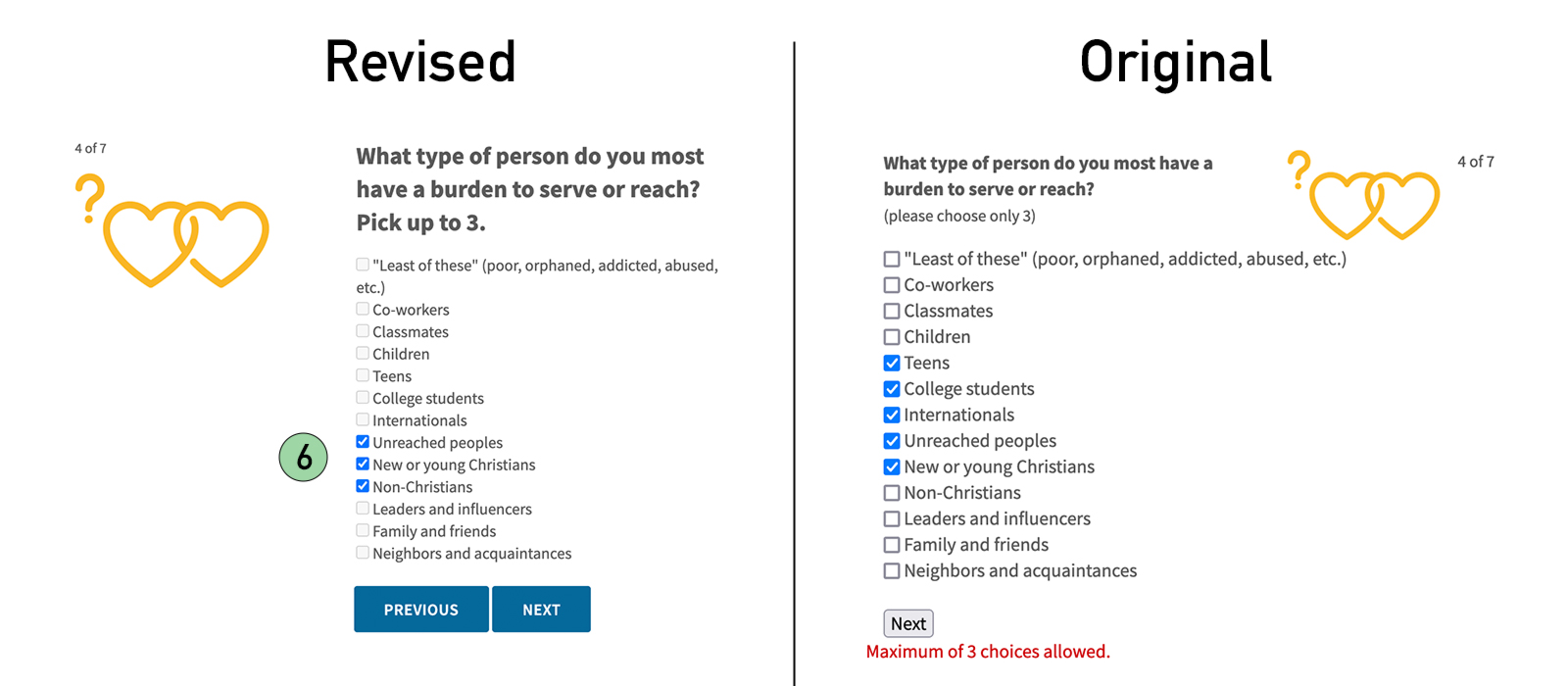
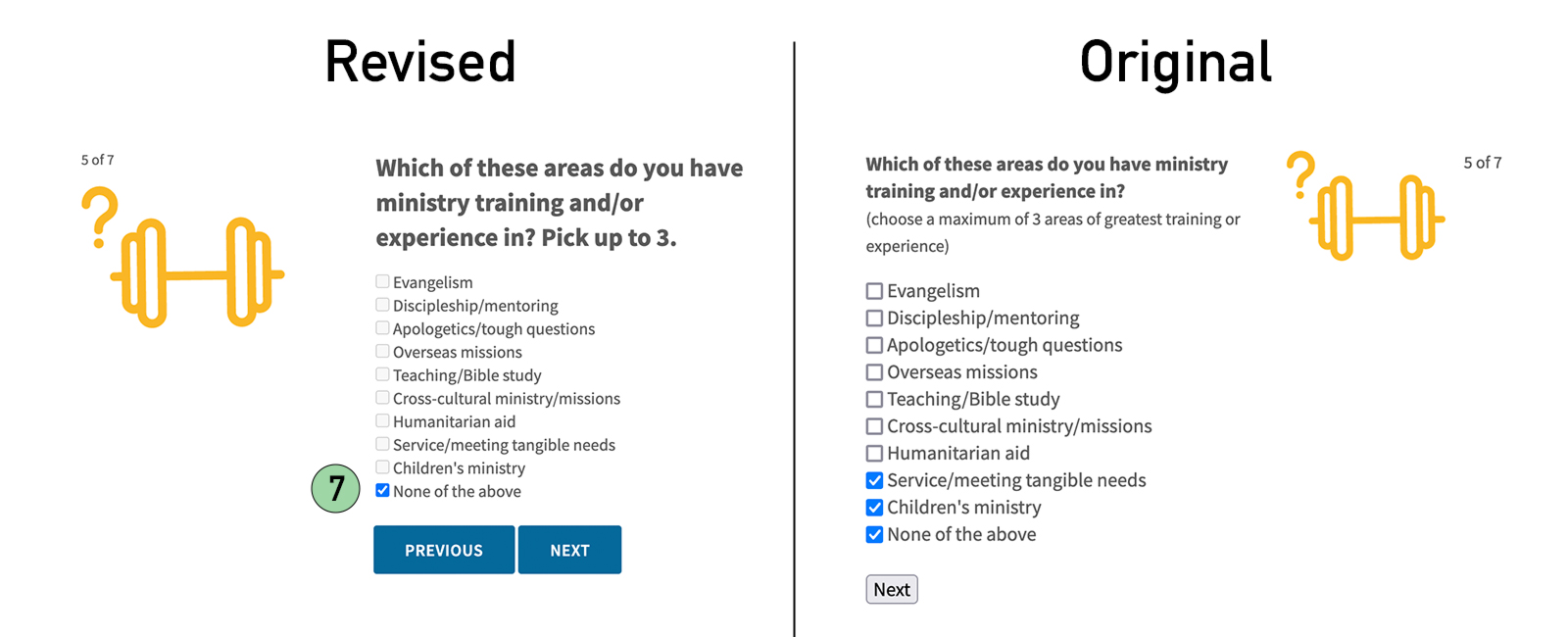
Code Updates
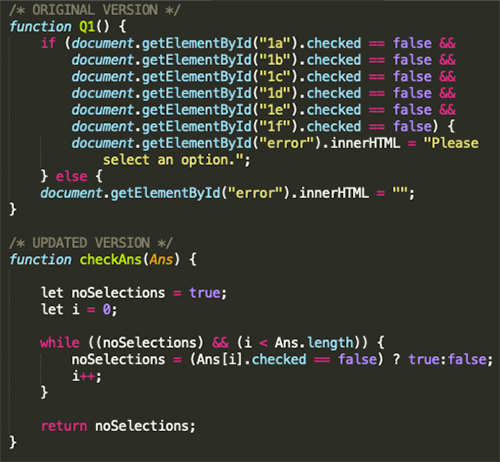
- Put all document.getElementById calls into variables
- Used document.getElementsByClassName to create arrays to store checkbox input instead of individual variables
- Updated array declarations to use array literal notation [] instead of new Array() constructor
- Replaced long, complex if statements with a simple loop function to check for user input
- Added logic to track checkbox input and disable options when maximum selection number was reached
- Simplified score calculations and quiz result by using a switch statement instead of a complex if statement
- Added logic using sessionStorage to transfer user name and email from sign-up page to quiz page
- Added logic using FormData() constructor to send quiz results to Google Sheet
- Added more detailed /*COMMENTS*/ throughout the script for documentation and clarity
Google Sheet Connection

The finishing touch was to connect the user input and quiz results to Google Sheets. Combining my JavaScript FormData() call with Google Apps Script, all quiz data was captured into a Google Sheet.
We now not only knew who was completing the quiz, but knew what kind of ministry they were interested in, which would provide endless possibilities for relevant, customized marketing follow-up.
The Result: 20,000+ New Leads and a UserTesting Illumi Award
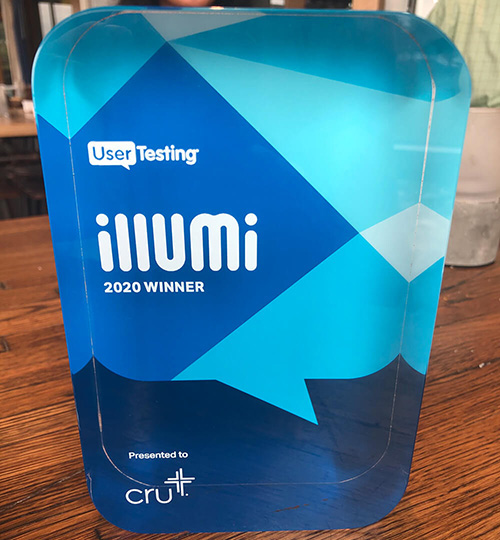
Within one year, the quiz achieved over 20,000 completions and became the top source for lead generation on our site. The Cru Marketing team decided to run perpetual ads for the quiz on Facebook, which further increased its effectiveness. The quiz also shot up the rankings in Google and is the number one result for many search queries containing long-tail keywords such as “what ministry should I go into?”
In late 2020, our team's success with the quiz was recognized by UserTesting. The project won a 2020 Illumi Award and was featured as a customer success story on their site.
The award was further validation that our many months of hard work were worth it. For me personally, it was the pinnacle of my time with Cru and an achievement I will always be proud of.
