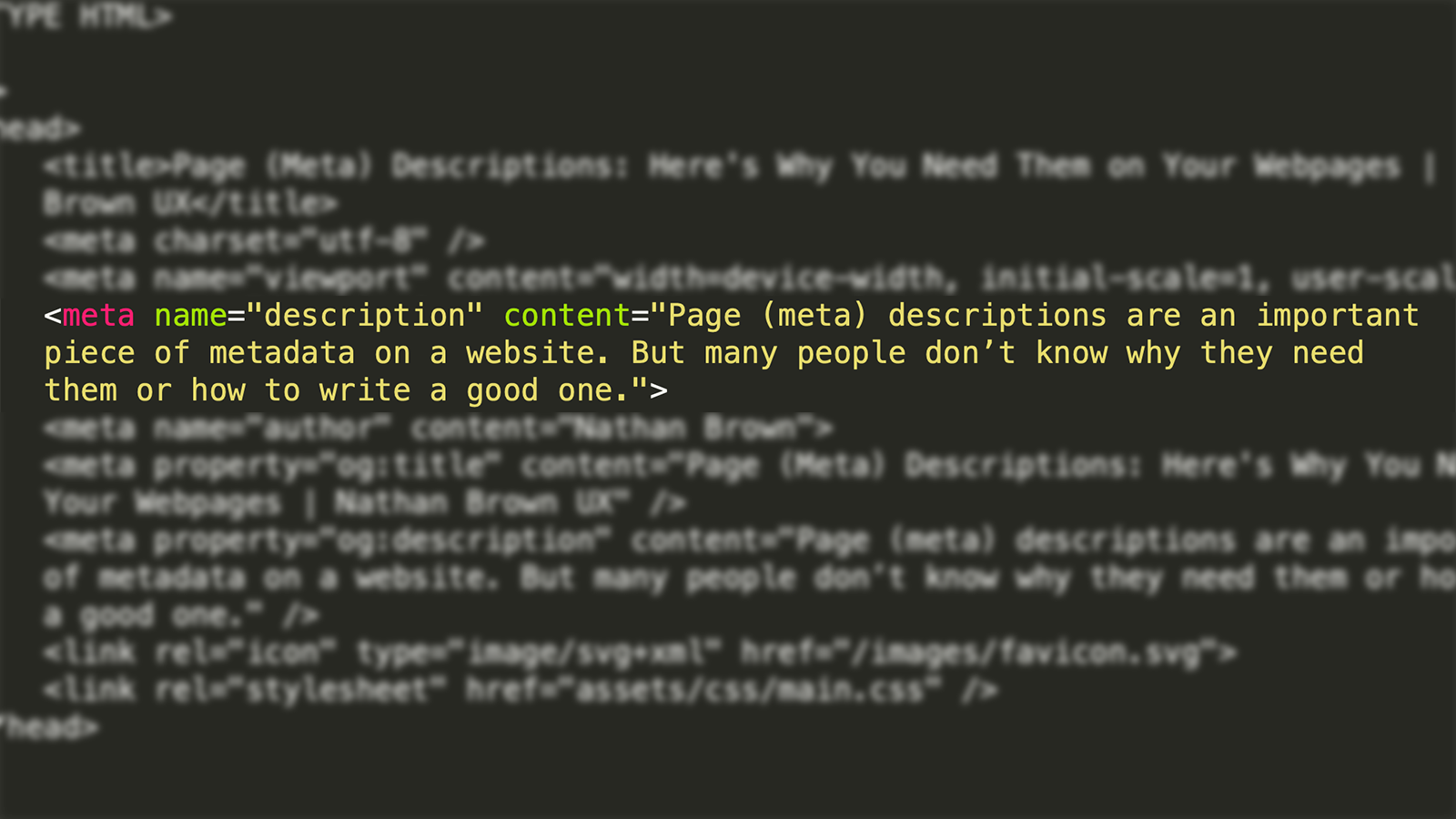
Page descriptions are an important piece of metadata on a website.
But many people don’t know exactly why they need a page description, what it is used for, or how to write a good one.
At the most basic level, the page description (also called the meta description) is just that — a brief summary of the contents of your webpage. These descriptions are inserted into a page in one of several ways.
With pure HTML, insert the description directly into the page <head> using the following line:
<meta name="description" content="This is where the page description goes.">
In a content management system, the description is added via the user interface of your CMS, usually in some type of metadata or properties menu. It is important to note that by default, page descriptions will not be visually displayed anywhere on a webpage. So what then is their purpose?
How Page Descriptions Are Used on a Website
Here are three significant uses of page descriptions:
1. Programmatically Within Your Website/CMS
There are many ways developers can use page descriptions programmatically within your website or CMS. For instance, in your internal site search, these descriptions may be pulled in to display beneath a search result. Developers could also program different page elements to pull in the description and display it somewhere, such as card tiles that link to other pages.
2. In SERPs (Search Engine Results Pages)
The page description is often what Google and other search engines will display in the search results beneath your page title. Although it’s recognized that the description itself is not a factor in the page ranking algorithm for Google, because the description may influence whether the user clicks on your page, a good description can increase click-through rate and therefore increase your page traffic/SEO.
3. In Social Media
The page description is what Facebook, Twitter and other social media sites will pull in to display beneath the title when you post a link to a webpage. (Note: to ensure optimal performance, you should use Open Graph tags for this. Here’s a great post about OG tags and how to use them.)
In each of the above use cases, the core purpose of the page description is to:
- Accurately and concisely describe what the page is about.
- Drive interest and/or curiosity to entice a user to click on your page.
Knowing the importance and far-reaching implications of your page descriptions, here are some tips for how to write good ones.
How to Write a Good Page Description
Length
Most page descriptions are one or two sentences. However, character count is the better measurement to go by. Currently, a max of 155 characters is the target to shoot for, because that is generally the length that Google displays in its organic search result snippets.
You may write longer descriptions, but keep in mind that search engines may truncate lengths beyond 155 characters. The 155 count may change over time, depending on updates Google makes to its search algorithm and SERPs, so it’s important to remember it’s a fluid number.
Overall, stick to avoiding descriptions that are too short (a few words) or too long, as neither serves the user or search engines well.
Keywords
Your page description should contain relevant keywords on the topic of your page. This is especially true if there are certain keywords you want to rank well for in search results.
Again, the description will not directly increase your ranking. But if a user searches for a certain keyword and that keyword is in your description, it will be bolded within the text on the search results page. This increases the likelihood the user will see your page as the one that answers their query.
Another tactic to consider is using synonyms (such as including both “lawyer” and “attorney” in your description). Just be sure to use them appropriately within the natural flow of the text — synonyms or other keywords should not be forced in awkwardly, nor should they be listed separately in a comma-separated list format.
Writing Style
Page descriptions should be well written. Use active voice, complete sentences, easy-to-understand language and compelling calls to action where appropriate. Avoid sentence fragments, poor grammar, or any other red flags that may deem your content to be not worth a reader’s time.
Uniqueness and Accuracy
All page descriptions on your site should be unique. Avoid having duplicate page descriptions, which will confuse users and look particularly unattractive in search results if they show up side by side. Also, make sure that the description accurately describes your page. If it is inaccurate or misleading, whether intentional or not, it will frustrate users and possibly even hurt your SEO.
Wrap-up and More Info
I hope that this information and these tips will help you understand the importance of page descriptions and how you can write great ones! It may seem like a trivial addition to your webpages at first, but in the long run, you will be glad you did it.
If you’re looking for more help with page descriptions, there is plenty of information online. Here are two great resources from SEO powerhouses Yoast and Moz.
Share this article with your followers:

